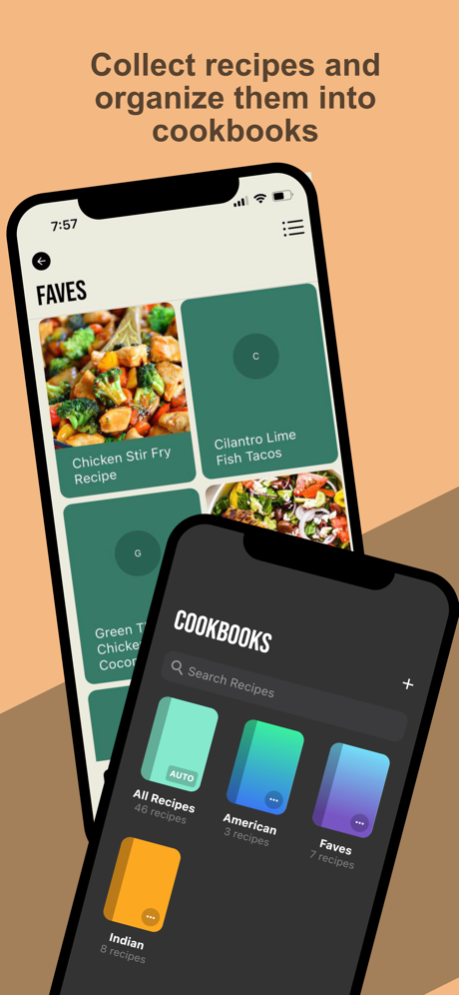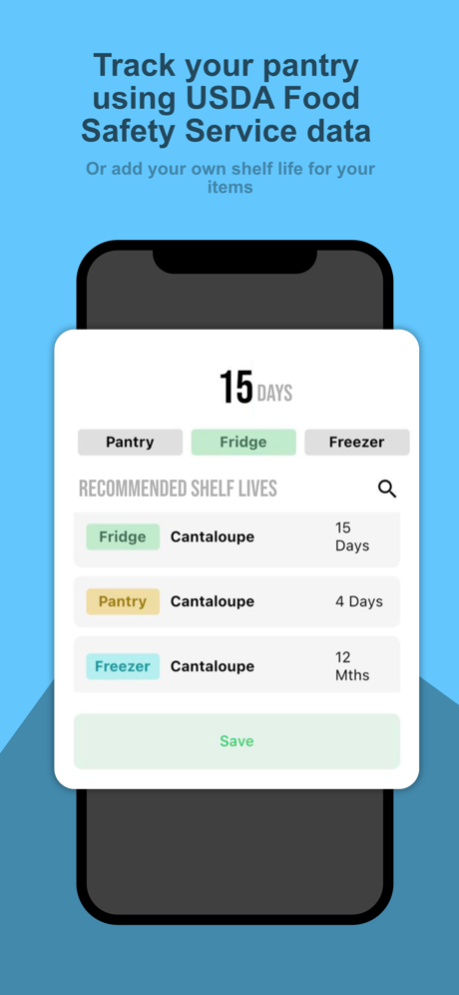Grocery Timer 1.6.0
Continue to app
Free Version
Publisher Description
Reduce food waste and save money with Grocery Timer, your kitchen copilot
Grocery Timer is the easiest way to track items in your pantry, get alerts when things are about to spoil and manage shopping and recipe lists.
==== FEATURES ===
BUILD MULTIPLE SHARED LISTS
Use shopping lists to plan your shopping trips
- Create multiple shopping lists
- Share your list with your significant other, your flatmates, or your friends
- Use our intelligent recommender to quickly add your frequently shopped items in one shot
TRACK YOUR PANTRY
Done shopping? Unpack your groceries into your pantry, fridge, or freezer.
- Grocery Timer will look up the shelf life for your groceries using the Food Safety and Inspection Service’s data and start a clock for every item you just shopped.
- Buy something we don’t have the data for? Just add your own shelf-life value and we will remember that for you
- Finished an item? Add it to your shopping list in one swipe!
MANAGE YOUR RECIPES WITH COOKBOOKS
Manually add your favorite recipes, or import them from a website you enjoy
- Quickly add ingredients from your recipes to your shopping lists
- Create cookbooks to organize your recipes
- Grocery Timer will highlight recipes you can cook right now based on your pantry
SMART NOTIFICATIONS
Get periodic notifications as items are about to go bad
Not ready to use the ingredient today? Snooze your notifications and schedule them to be delivered later when you are ready to cook it
====
Try before you buy! Add up to 10 items to your shopping list, pantry, or recipes for free. Or sign up for Grocery Timer premium to remove all limits as well as unlock the dark mode.
Terms of Service: https://grocerytimer.app/terms-of-service/
Privacy Policy: https://grocerytimer.app/privacy/
Aug 14, 2023
Version 1.6.0
New visual recipe browser to browse your collected recipes
About Grocery Timer
Grocery Timer is a free app for iOS published in the Office Suites & Tools list of apps, part of Business.
The company that develops Grocery Timer is Devomatic LLC. The latest version released by its developer is 1.6.0.
To install Grocery Timer on your iOS device, just click the green Continue To App button above to start the installation process. The app is listed on our website since 2023-08-14 and was downloaded 1 times. We have already checked if the download link is safe, however for your own protection we recommend that you scan the downloaded app with your antivirus. Your antivirus may detect the Grocery Timer as malware if the download link is broken.
How to install Grocery Timer on your iOS device:
- Click on the Continue To App button on our website. This will redirect you to the App Store.
- Once the Grocery Timer is shown in the iTunes listing of your iOS device, you can start its download and installation. Tap on the GET button to the right of the app to start downloading it.
- If you are not logged-in the iOS appstore app, you'll be prompted for your your Apple ID and/or password.
- After Grocery Timer is downloaded, you'll see an INSTALL button to the right. Tap on it to start the actual installation of the iOS app.
- Once installation is finished you can tap on the OPEN button to start it. Its icon will also be added to your device home screen.